
SpellQuizzer
1.4.2
Size: 8.1 MB
Downloads: 4617
Platform: Windows (All Versions)
Most words in the English language are not spelled as they sound, so it is quite easy to make spelling mistakes. SpellQuizzer can be used by children to improve their spelling. The idea behind this application is quite simple. It plays a series of recorded words and your child must type them correctly. You may also create new quizzes yourself, export them or import existing ones. The application's simple design makes it easy to create or edit tests and your child will be able to improve his spelling in a comfortable manner.
Downloading SpellQuizzer's setup file and installing its components should not take long. The wizard will offer to install several third party applications. If you don't want to install them, you should be careful what you click, otherwise you will install something by mistake. The hardware requirements are modest and you don't have to install any prerequisite tools, but if you have a monitoring application on your computer, you must unload it before running SpellQuizzer.
Options for starting a quiz, creating or editing one, exporting and importing spelling lists are presented as large buttons, on the application's compact interface. The application includes a series of predefined quizzes. During a quiz, the software will play a recorded word and a sentence, to put it into context. After hearing the recording, your child must type the word and hit a button to go to the next one.
The software can play different sounds, when your child types a word correctly, incorrectly or when he or she completes a quiz without any errors. You may select different sound files in the general settings panel. Quizzes are created on a different window, on which you must type words and click a button to add them to a list. Thanks to its built-in spell checker, SpellQuizzer will display a notification if you type a word incorrectly, when creating or editing a quiz.
Besides typing a word, you can also record your voice or type a reminder phrase. You can password protect the general settings menu, as well as various features, like creating or editing spelling lists, exporting or importing and others. Thus, you can make sure that your child will not attempt to cheat.
Pros
Besides playing recorded words, the software plays sentences as well, to put the words into context. You may create your own spelling lists, with your own words and voice recordings. You can password protect various features, to make sure that your child will not attempt to change the application's settings.
Cons
You can't run SpellQuizzer if a monitoring application is running on your computer. Due to SpellQuizzer's user friendly interface and easy to understand features, your children can improve their spelling, in a simple and fun manner.
SpellQuizzer
1.4.2
Download
SpellQuizzer Awards
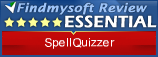
SpellQuizzer Editor’s Review Rating
SpellQuizzer has been reviewed by Frederick Barton on 26 Apr 2013. Based on the user interface, features and complexity, Findmysoft has rated SpellQuizzer 5 out of 5 stars, naming it Essential
























